ADINFER-ChessEVAL ©
Dedicated Chess Computers


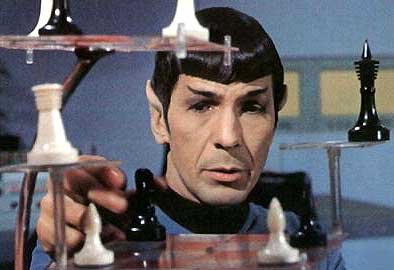

| Chess Challenger 1 (1977) |
- the vertical squares were numbered from 1 to 8;
- the horizontal squares were lettered from A to H.
For example, the white king's pawn was on square 5b; the black king's pawn was on square 5g.
It was needed to enter the NUMBER (the Column) FIRST, AND THEN,
to enter the LETTER (the Rank).
This first model was quickly upgraded for a better notation and 3
levels...
| How to play... From Fidelity |
|
THE PLAY Plug in the game and turn on the switch. Four zeros
should appear in the display window. Press and release
Reset; two red lights should appear momentarily. Set up all
the chess pieces according to the rules of chess. You always
have the white pieces, and the computer always has the black
pieces. Each square of the chess board is designated by a number
and a letter of the alphabet, which must be conveyed to the
computer when chess moves are made. The vertical squares
(the File) are numbered 1 to 8; the horizontal squares (the
Rank) are lettered A to H. Therefore, when the game begins,
the white king's pawn, for example, is on square 5b; the
black king's pawn is on square 5g. ALWAYS ENTER THE NUMBER (the File) FIRST, AND THEN, ENTER
THE LETTER (the Rank). The windows will always display a number and then a
letter. For example, to move the white king's pawn two
squares forward, press 5b, and the FROM window will display
5b; then press 5d, and the TO window will display 5d. Then,
manually move the white king's pawn from square 5b to 5d.
This move is now ready to be stored in the computer's
memory. Now, press ENter, which effectively registers the
move in the computer. Almost immediately the window will
display the computer's counter move, which should be FROM
5g TO 5E. Now, manually move the designated black piece in
accordance with the computer's instruction. If you choose not to use the above example as your
opening move, press CLear; this erases the FROM 5b TO 5d
before it is entered into the computer. You may always erase
a move before pressing ENter. You cannot erase a move after
pressing ENter. Whenever you enter a move, the computer will respond with
its best counter move. Furthermore, the computer will always
make a move according to the rules of chess, and assumes the
player will do likewise. If you inadvertently make an
illegal move TO an empty square, the computer will accept
your move. It will not, however, allow you to make an
illegal move FROM an empty square. In that instance, four
zeros will appear in the windows. As in a normal game of
chess, when your pawn reaches the "H" Rank, the computer
automatically converts the pawn to a queen. You, as the player, have the objective to checkmate the
computer's king. The computer, however, will be satisfied
with a draw. Additionally, if the computer captures your
king, it will continue to play until every piece is removed
from the board. NOTE: Turning the game OFF or pressing REset automatically resets the program to the first move, and you will be compelled to start again. HOW TO UPGRADE YOUR CHESS CHALLENGER Once you have mastered Chess Challenger, and you are able to win most of the time, you may desire to upgrade your Chess Challenger with a more difficult program. After June 1, 1977, you may upgrade the program by shipping your Chess Challenger via insured, postage prepaid mail, with a money order in the sum of $75 made payable to Fidelity Electronics, Ltd., 5245 West Diversey Avenue, Chicago, Illinois 60639
|
| Chess Challenger 3 (1977) |
| Chess Challenger 10 - Versions A, B (1978) and C (1979) |
| Chess Challenger 7 (1979) |
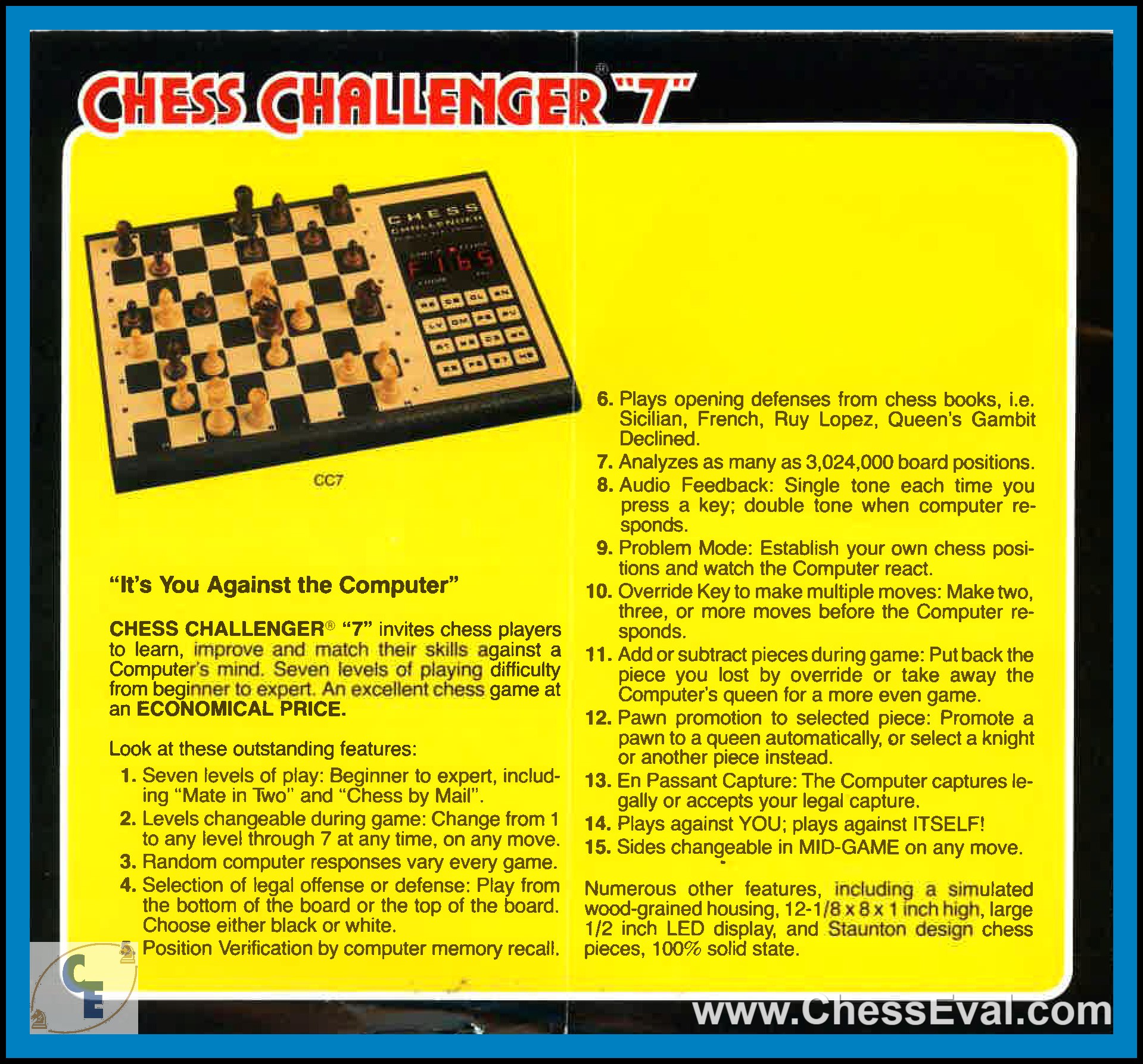
| Chess Challenger Voice (1979) |
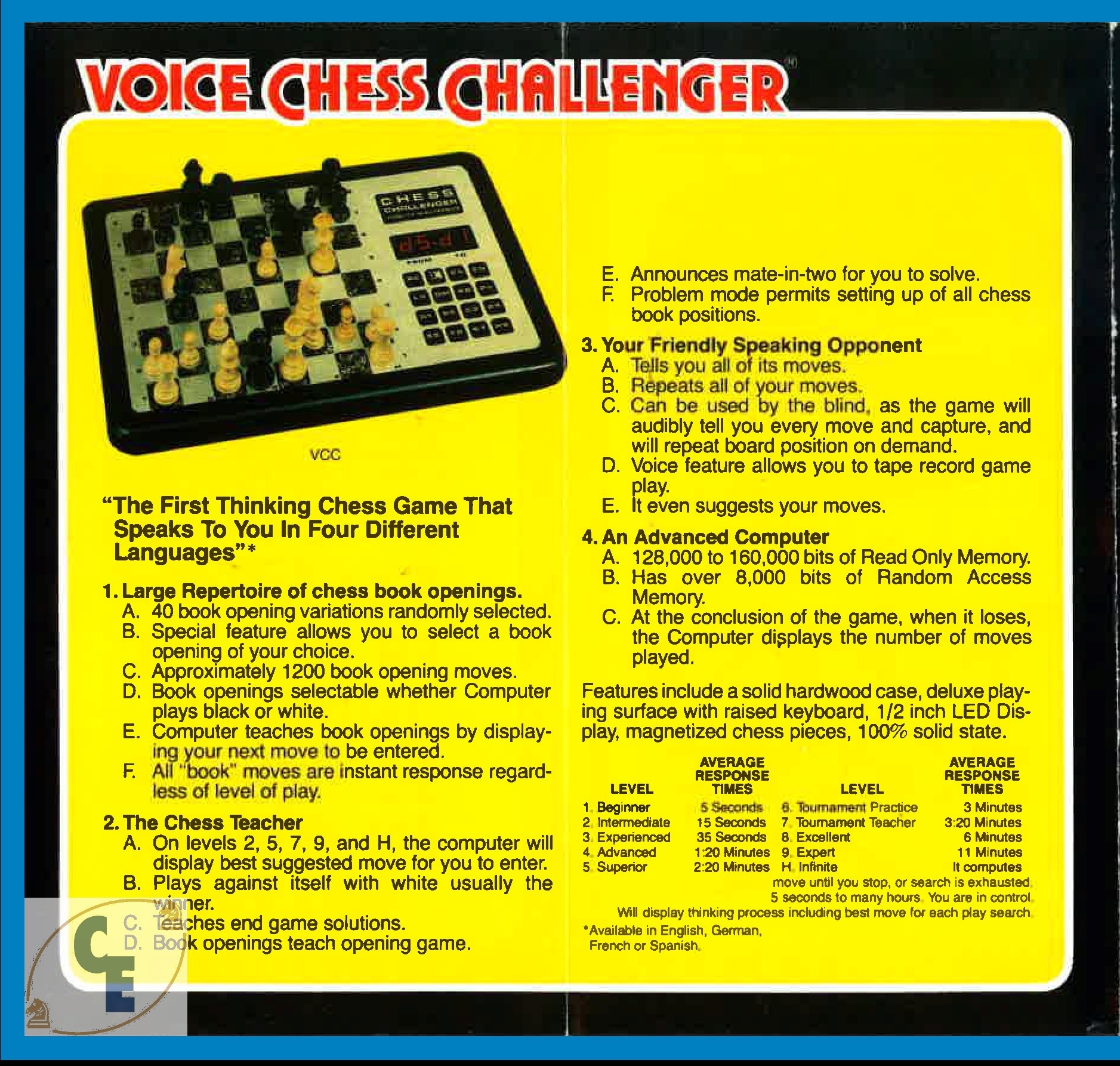
| Chess Challenger Sensory 8 (1980) |
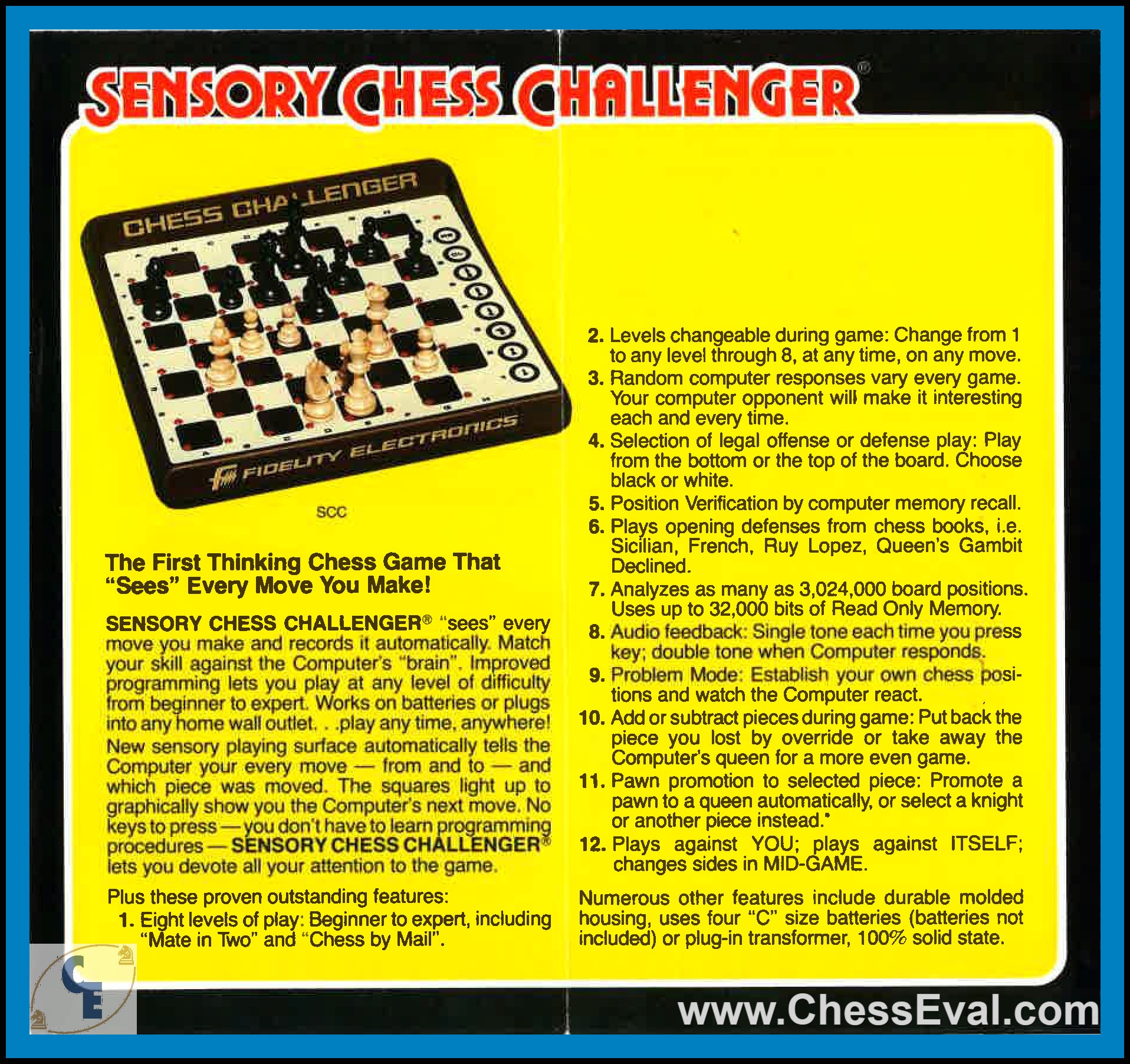
| Voice Sensory Chess Challenger (1980) |
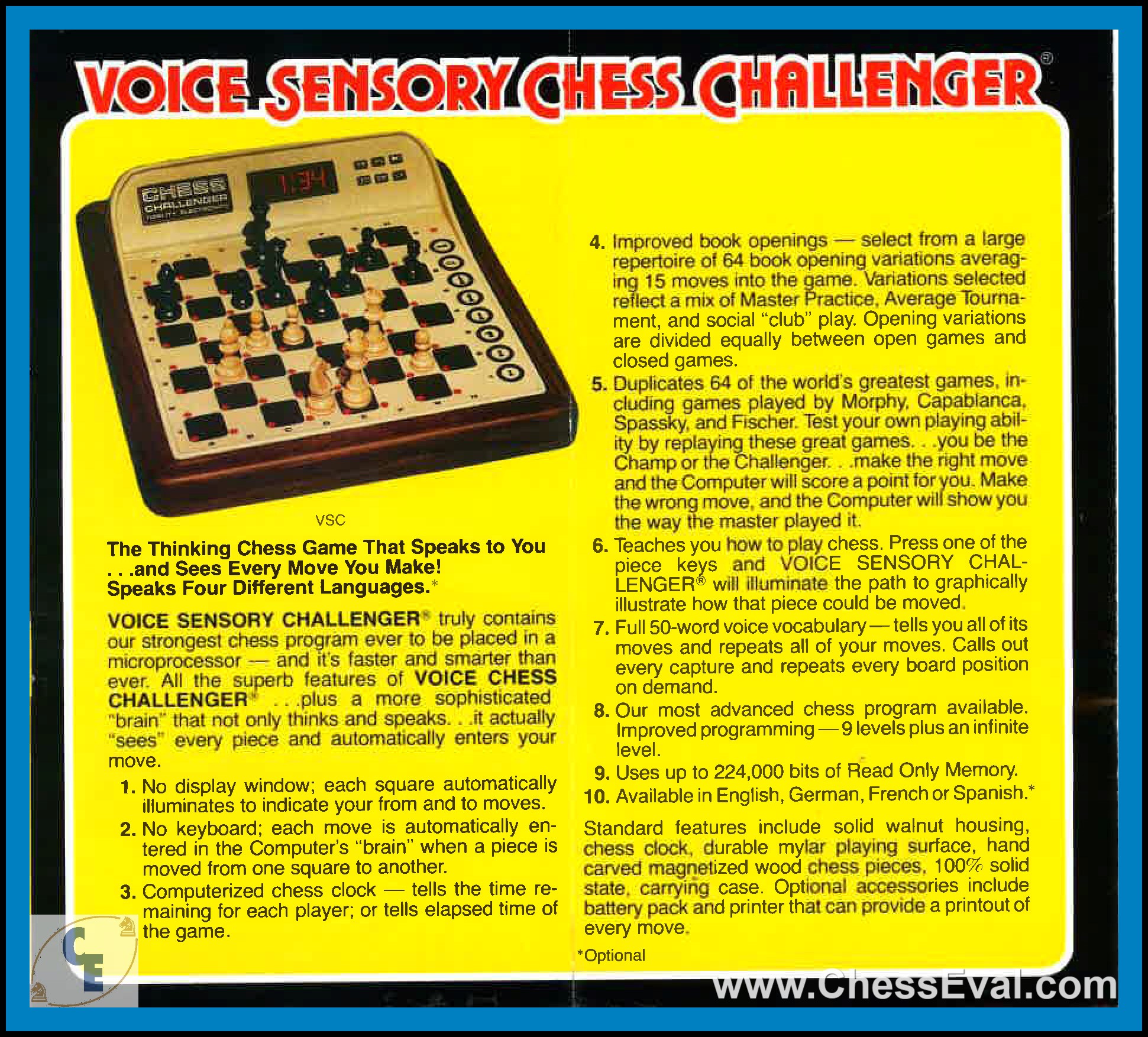
| Decorator (1980) |
| Grand Master Voice (1980) |